I'm recently developing a Flex application and, as an Open Source addicted, I choosen to use Red5 as streaming server.
The network architecture actually is a Tomcat 6 servlet container with some wars deployed within, one of which is the Red5 streaming server.
To ensure my application could be used through internet the default RTMP protocol is not the best choice as some firewalls blocks its port, so I opted for the RTMP over HTTP, also known as
RTMPT (notice the final additional T) which is able to tunnel RTMP inside HTTP.
I found a bit of confusion when I googled to configure my Red5 war so I'm going to report here the simple four steps I did to make my configuration working.
- Open your WEB-INF/web.xml file and add the RTMPT servlet definition and mappings (if RTMP is going to be tunneled inside HTTP we need an HTTP endpoint able to forward packets)
<servlet>
<servlet-name>rtmpt</servlet-name>
<servlet-class>org.red5.server.net.rtmpt.RTMPTServlet</servlet-class>
<load-on-startup>1</load-on-startup>
</servlet>
<servlet-mapping>
<servlet-name>rtmpt</servlet-name>
<url-pattern>/fcs/*</url-pattern>
</servlet-mapping>
<servlet-mapping>
<servlet-name>rtmpt</servlet-name>
<url-pattern>/open/*</url-pattern>
</servlet-mapping>
<servlet-mapping>
<servlet-name>rtmpt</servlet-name>
<url-pattern>/close/*</url-pattern>
</servlet-mapping>
<servlet-mapping>
<servlet-name>rtmpt</servlet-name>
<url-pattern>/send/*</url-pattern>
</servlet-mapping>
<servlet-mapping>
<servlet-name>rtmpt</servlet-name>
<url-pattern>/idle/*</url-pattern>
</servlet-mapping>
- Inside your WEB/lib you should have a Red5 jar (well, this is not my case as I use Maven for build, but Maven users will understand what I mean, right?) and you need to open it up and edit the red5.properties file it contains:
http.port = 8080
- Open your Tomcat 6 folder and edit the file conf/server.xml adding, if needed, an HTTP/1.1 connector for the port you want to use for RTMPT (the default port is 80, but you can set it accordingly to your needs):
<!-- RTMPT connector redirecting to your HTTP port -->
<Connector port="8088" protocol="HTTP/1.1"
maxThreads="150" connectionTimeout="20000"
redirectPort="8080" />
- The last and very bothering part is you need to have your streaming server war binded to the root context, so you can simply rename it to ROOT.war
---
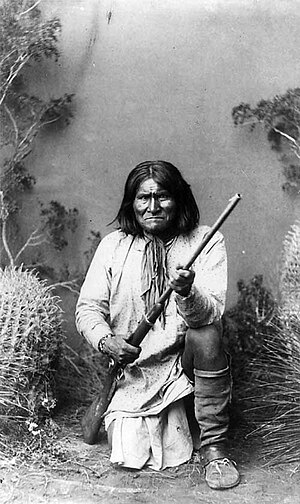
![Reblog this post [with Zemanta]](http://img.zemanta.com/reblog_e.png?x-id=869b7a70-bfe1-4fb5-84bb-b5bc4eb0858c)

